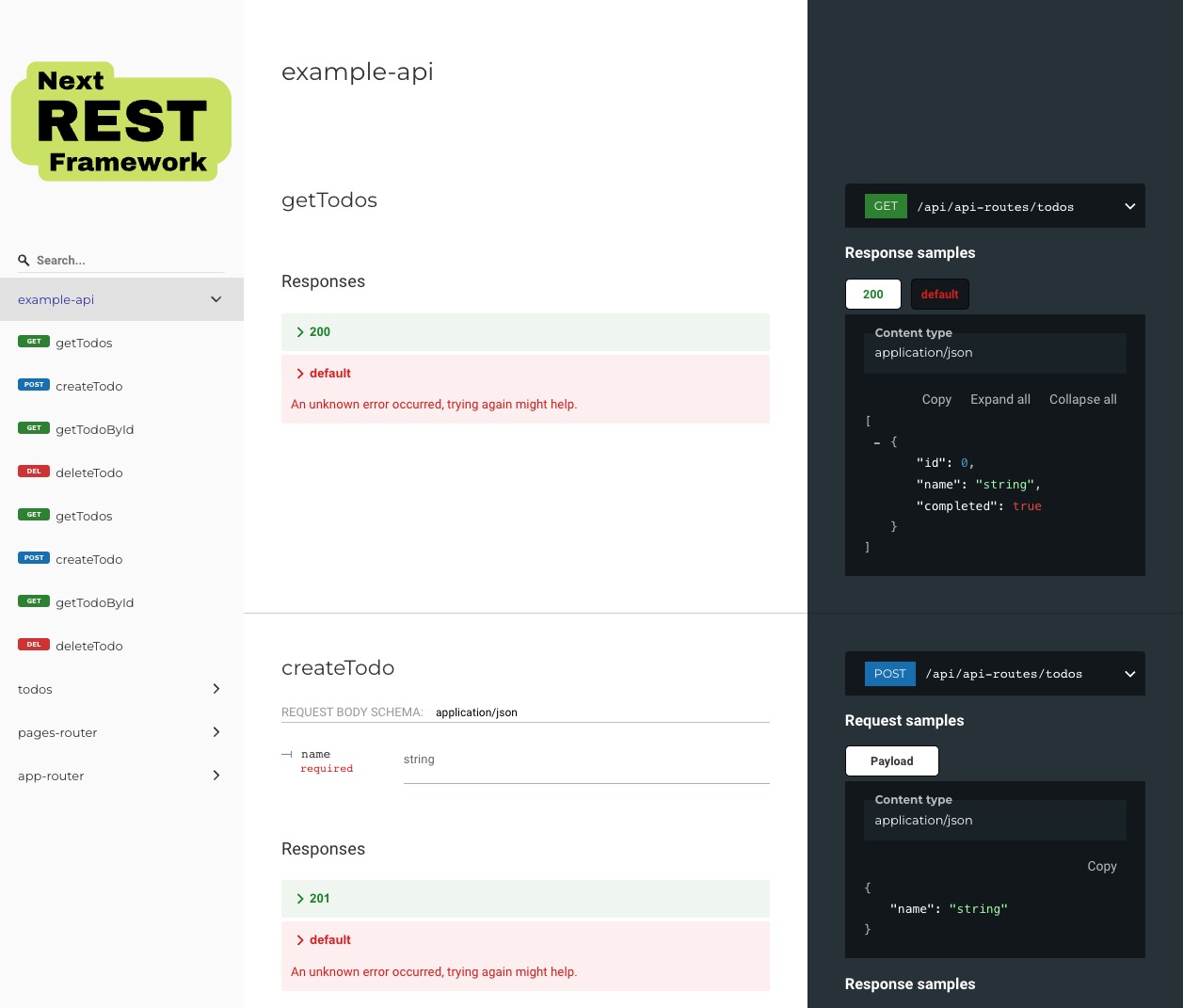Getting started
Installation
npm install --save next-rest-framework
Create docs handler
To get access to the auto-generated documentation, initialize the docs endpoint somewhere in your codebase. You can also skip this step if you don't want to expose a public API documentation.
App Router:
// src/app/api/route.ts
import { docsRouteHandler } from 'next-rest-framework';
export const GET = docsRouteHandler();
Pages Router:
// src/pages/api.ts
import { docsApiRouteHandler } from 'next-rest-framework';
export default docsApiRouteHandler();
This is enough to get you started. Now you can access the API documentation in your browser. Calling this endpoint will automatically generate the openapi.json OpenAPI specification file, located in the public folder by default. You can also configure this endpoint to disable the automatic generation of the OpenAPI spec file or use the CLI command npx next-rest-framework generate to generate it. You can also create multiple docs endpoints for various use cases. See the full configuration options of this endpoint in the Docs handler options section.
Create endpoint
App Router:
// src/app/api/todos/route.ts
import { routeHandler, routeOperation } from 'next-rest-framework';
import { NextResponse } from 'next/server';
import { z } from 'zod';
const TODOS = [
{
id: 1,
name: 'TODO 1',
completed: false
}
];
// Example App Router route handler with GET/POST handlers.
const handler = routeHandler({
GET: routeOperation({
operationId: 'getTodos',
tags: ['example-api', 'todos', 'app-router']
})
.output([
{
status: 200,
contentType: 'application/json',
schema: z.array(
z.object({
id: z.number(),
name: z.string(),
completed: z.boolean()
})
)
}
])
.handler(() => {
return NextResponse.json(TODOS, {
status: 200
});
}),
POST: routeOperation({
operationId: 'createTodo',
tags: ['example-api', 'todos', 'app-router']
})
.input({
contentType: 'application/json',
body: z.object({
name: z.string()
})
})
.output([
{
status: 201,
contentType: 'application/json',
schema: z.string()
}
])
.handler(async (req) => {
const { name } = await req.json();
console.log('Strongly typed TODO name: ', name);
return NextResponse.json('New TODO created.', {
status: 201
});
})
});
export { handler as GET, handler as POST };
Pages Router:
// src/pages/api/todos.ts
import { apiRouteHandler, apiRouteOperation } from 'next-rest-framework';
import { z } from 'zod';
const TODOS = [
{
id: 1,
name: 'TODO 1',
completed: false
}
];
// Example Pages Router API route with GET/POST handlers.
export default apiRouteHandler({
GET: apiRouteOperation({
operationId: 'getTodos',
tags: ['example-api', 'todos', 'pages-router']
})
.output([
{
status: 200,
contentType: 'application/json',
schema: z.array(
z.object({
id: z.number(),
name: z.string(),
completed: z.boolean()
})
)
}
])
.handler((req, res) => {
res.status(200).json(TODOS);
}),
POST: apiRouteOperation({
operationId: 'createTodo',
tags: ['example-api', 'todos', 'pages-router']
})
.input({
contentType: 'application/json',
body: z.object({
name: z.string()
})
})
.output([
{
status: 201,
contentType: 'application/json',
schema: z.string()
}
])
.handler((req, res) => {
const { name } = req.body;
console.log('Strongly typed TODO name: ', name);
res.status(201).json('New TODO created.');
})
});
These type-safe endpoints will be now auto-generated to your OpenAPI spec: